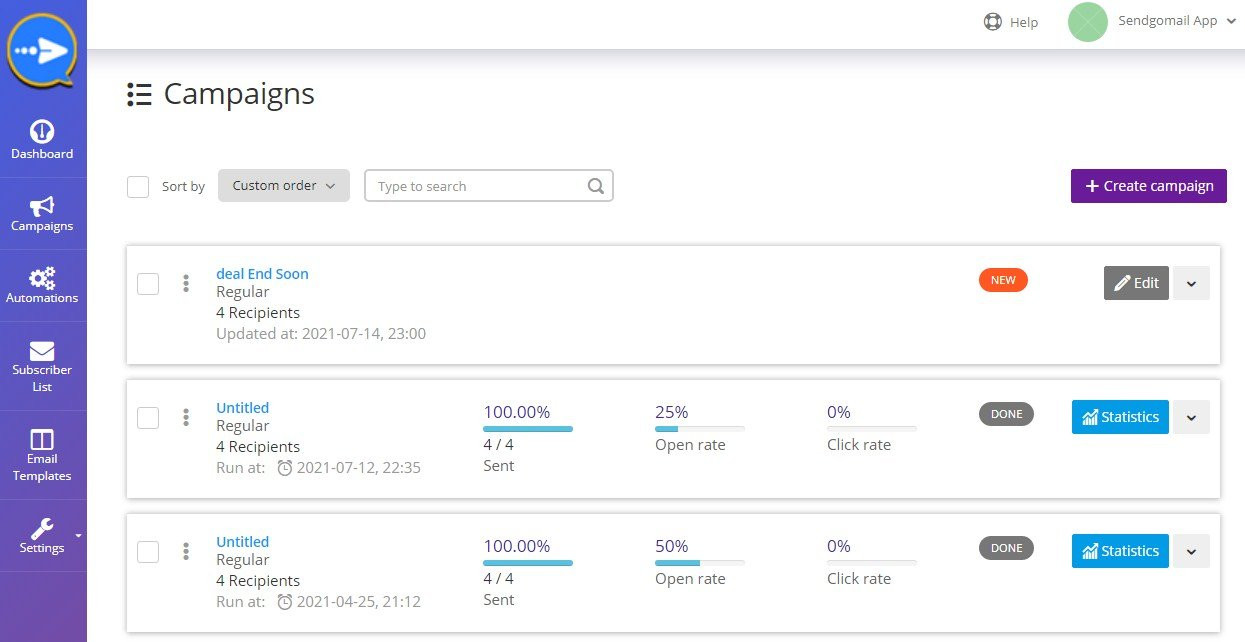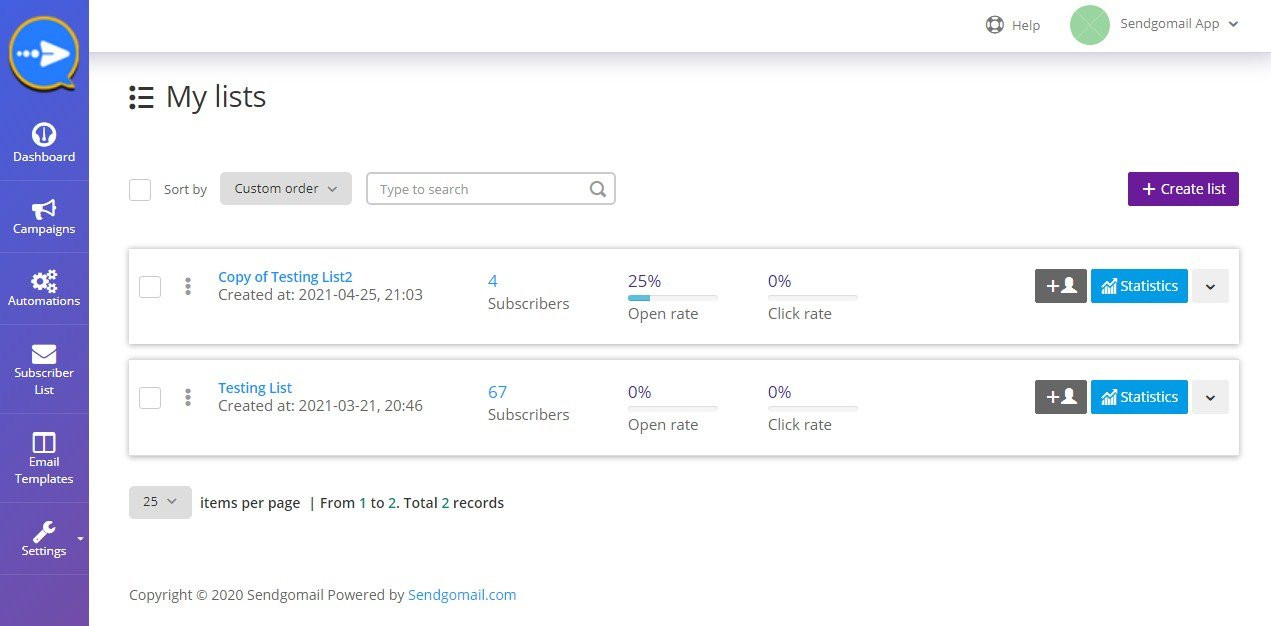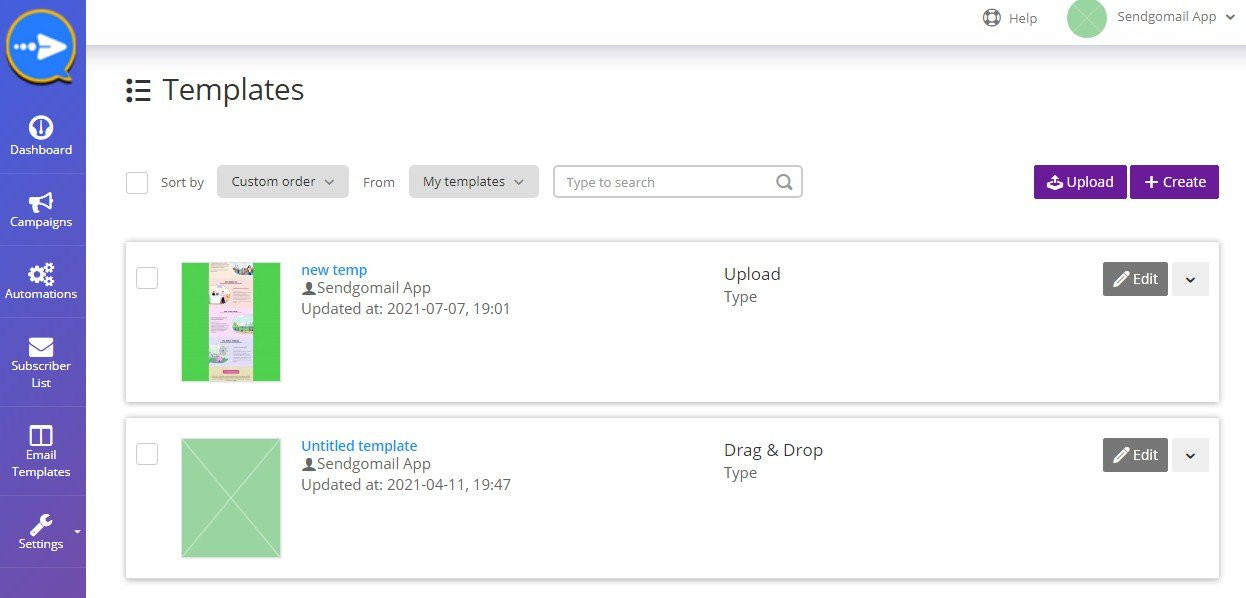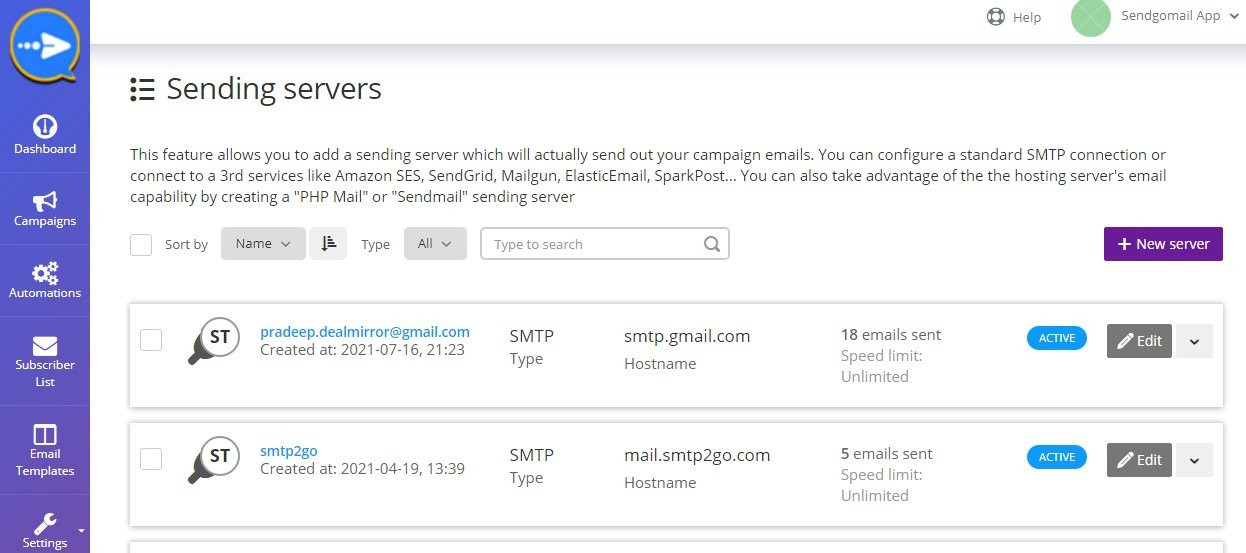Sendgomail : Allows You To Connect Your Own SMTP Servers

Quick Overview
Sendgomail
Are you Tired of Spending Too Much on Sending Monthly Emails..???
Meet Sendgomail an all-in-one email marketing solution for everyone.
Product Outline Images
Campaigns
You can create new campaigns, check previous campaigns, open rate, click rate, top countries by clicks, and statistics in the form of a pie chart. you can also edit them and send them again.
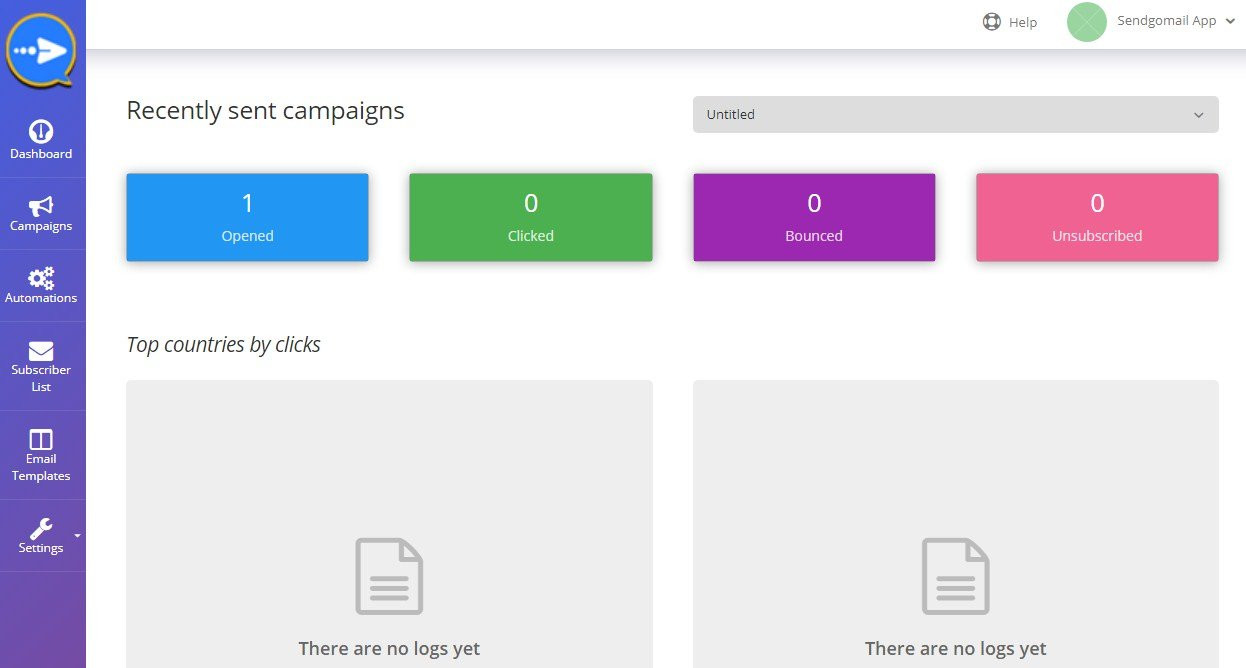
Automation
Automatically deliver emails on pre-set schedule to engage your subscribers. Email marketing automation is a strategy that sees marketers send triggered or timed promotional emails to subscribers on their mailing list.
Subscriber List
You can see your subscriber list, n.o of subscribers, email opening rate, and statistics in the post of pie-chart.
Email Templates
You can choose or create various templates for email marketing campaigns for Sendgomail.
Sending Servers
Sending servers allow you to add a sending server that actually sends out your campaigns emails.
You can configure a standard SMTP connection or connect to 3 rd services like Amazon SES Sendgrid, Mailgun, ElasticEmail, SpartPost..etc.
You can also take advantage of the hosting server's email capability by creating a "PHP Mail" Sending server.
Sending servers allow you to add a sending server that actually sends out your campaigns emails.
You can configure a standard SMTP connection or connect to 3 rd services like Amazon SES Sendgrid, Mailgun, ElasticEmail, SpartPost..etc.
You can also take advantage of the hosting server's email capability by creating a "PHP Mail" Sending server.
Sendgomail working?
Sendgomail allows you to connect your own SMTP servers to send emails. It is a simple yet powerful tool that connects with 50+ SMTPs for delivering your emails.
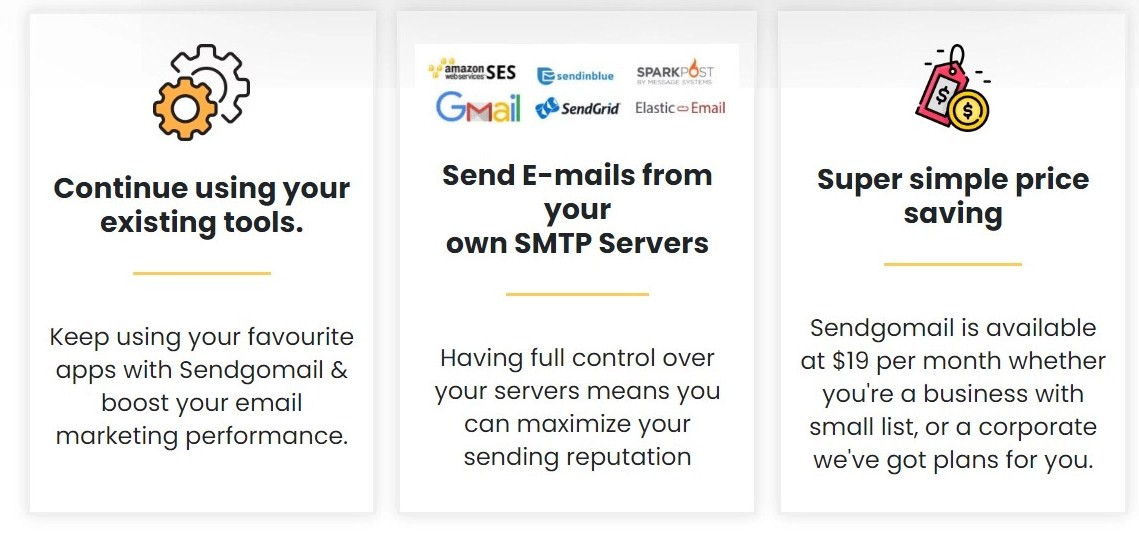
Create the perfect email campaigns with Sendgomail
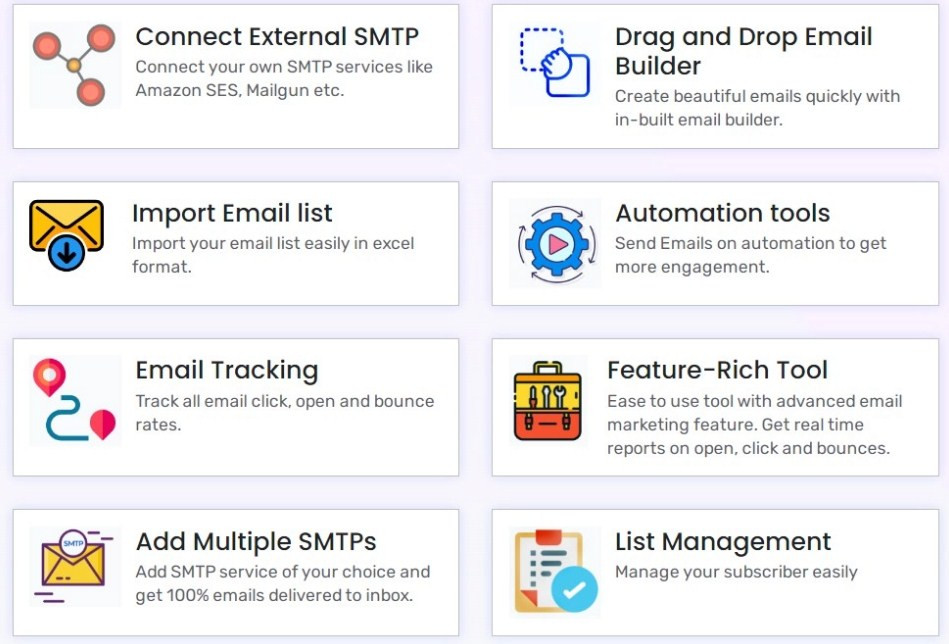
Connect with Multiples SMTPs
Sendgomail is going to change email marketing and set up campaigns forever.
It's a product that is built to increase open rates, click rates and deliver maximum quality and efficiency to your business by adding multiple SMTP servers.
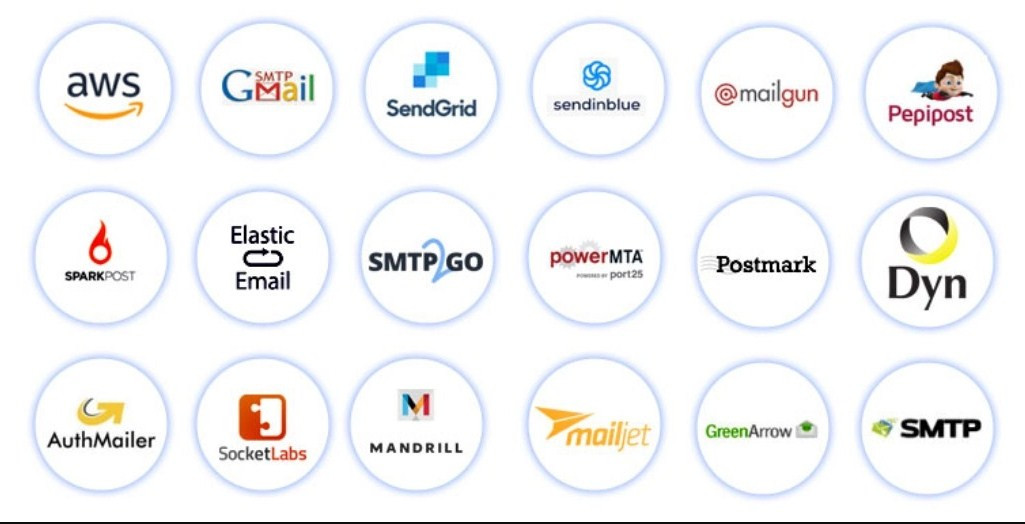
Easily Edit Your Profile
Step: 1 You can edit/ change your profile settings by simply clicking on the account button on the upper side of the right corner as shown below images.
Step: 2 Now you will see a new window, where you can upload your profile photo, add your name, add your email id and all basic information and you can also set your new password in it.
Step: 3 After that when you click on contact information, you will see personal account contact and billing information. which you can edit or changes as per your needs.
Step: 4 Subscription:- By clicking on the subscription button, you will see your subscription, plan name, plan start days, remaining days, and many more details.
Step: 5 Logs:- When you click on logs, you will see all your logs details along with all your activities.
Step: 6 API Token:- You can see here API Token information. and you can renew your token.
Sending Identity
Sendgomail requires that you verify your identities (the domains or email addresses that you send email from) to confirm that you own them, and to prevent unauthorized use.
Step: 1 Click on the Settings button and go to sending identity tab through a drop-down tab. as shown below screenshot.
Step: 2 You will see here sender identity or sender information likes his domain and email addresses.
Step: 3 When you click on the new sender button, You can create a new sender.
How Domain Settings Work
Sending domain is used to verify the sender whose email address appears in the FROM header of an email. Add your verified sending domains to send emails on your or your organization's behalf.
Step: 1 Click on the Settings button and go to sending domain tab through the drop-down tab. as shown below screenshot.
Step: 2 You will see here sender domain or domain information.
Step: 3 When you click on the new sending domains button, You can create a new sending domain.
Reason of Choosing SENDGOMAIL Over Others??
Sendgomail is a trusted DIY email marketing tool with various clients when they need to send email campaigns without worrying about installing email software.
Just signup, add your SMTP server, design your campaign and go. That's it!!
Sendgomail is going to change email marketing and set up campaigns forever.
It's a product that is built to increase open rates, click rates and deliver maximum quality and efficiency to your business by adding multiple SMTP servers.
User Review
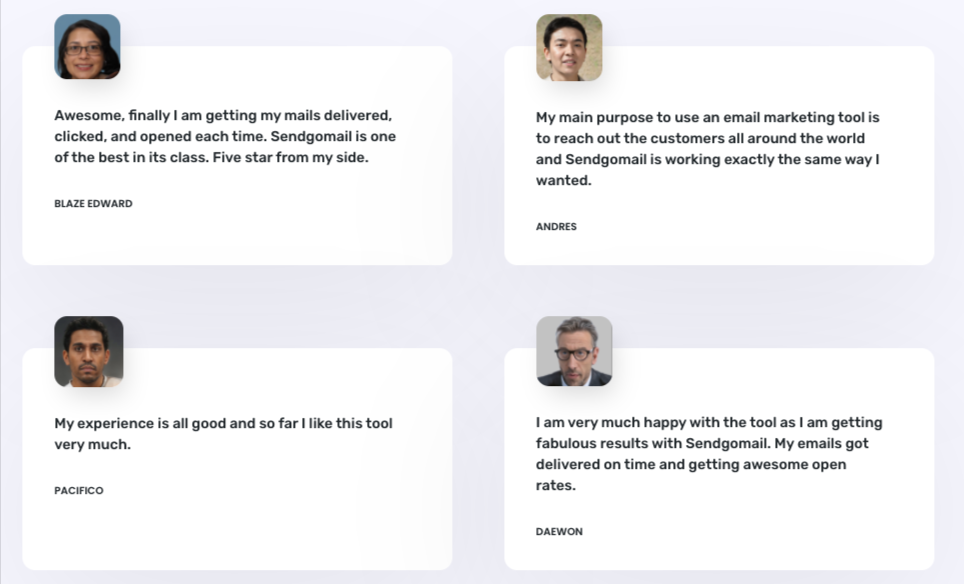
- 300k Subscribers
- 8 SMTP Servers
- 8 Sending Domain
- Unlimited Emails
- Unlimited Lists
- Unlimited Campaigns
- Unlimited Automation
- Unlimited Tags & Segments
- Drag and Drop Email Builder
Sendgomail Plan 1 (One Month)
$0/$29
- 300k Subscribers
- 8 SMTP Servers
- 8 Sending Domain
- Drag and Drop Email Builder
- Unlimited Emails
- Unlimited Lists
- Unlimited Campaigns
- Unlimited Automation
- Unlimited Tags & Segments
Sendgomail Plan 2 (6 Month)
$49/$99
- 300k Subscribers
- 8 SMTP Servers
- 8 Sending Domain
- Drag and Drop Email Builder
- Unlimited Emails
- Unlimited Lists
- Unlimited Campaigns
- Unlimited Automation
- Unlimited Tags & Segments
Sendgomail Plan 3 (One Year)
$79/$999
- 300k Subscribers
- 8 SMTP Servers
- 8 Sending Domain
- Drag and Drop Email Builder
- Unlimited Emails
- Unlimited Lists
- Unlimited Campaigns
- Unlimited Automation
- Unlimited Tags & Segments
Reviews
-

dliJyupz
14-03-2024FCKTWxdHsLzIP
-

dliJyupz
14-03-2024FCKTWxdHsLzIP
-

dliJyupz
14-03-2024FCKTWxdHsLzIP
-

voILGarPQWuBcAE
02-06-2024FVNdkQUWsjlgeA
-

voILGarPQWuBcAE
02-06-2024FVNdkQUWsjlgeA